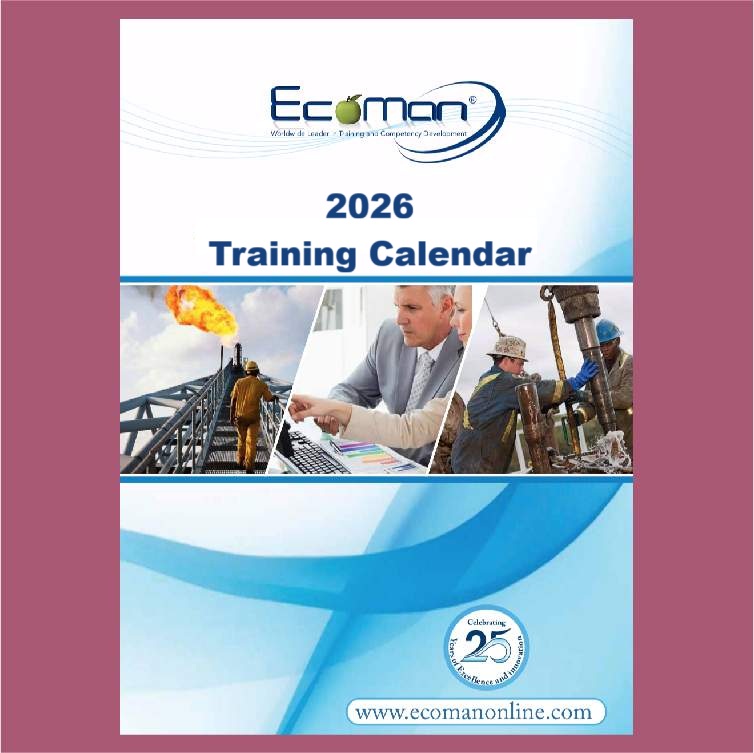Geographical and Mapping Information Management System: Theory and Practice Software Training
| Start Date | End Date | Venue | Fees (US $) | ||
|---|---|---|---|---|---|
| Geographical and Mapping Information Management System: Theory and Practice Software Training | 30 Nov 2025 | 04 Dec 2025 | Cairo, Egypt | $ 3,500 | Register |

Geographical and Mapping Information Management System: Theory and Practice Software Training
| Start Date | End Date | Venue | Fees (US $) | |
|---|---|---|---|---|
| Geographical and Mapping Information Management System: Theory and Practice Software Training | 30 Nov 2025 | 04 Dec 2025 | Cairo, Egypt | $ 3,500 |
Introduction
This course describes tasks and issues that project managers must address at different stages of GIS project development by striking a balance between theory and practice. Topics include strategic planning, work program development, project management techniques, budgeting, staffing, sustaining program support, and managing consultants and vendors. This course presents an overview of the successful and unsuccessful techniques for implementing GIS. Issues covered include how to gain organizational support and how to revive floundering GIS programs. The participants will be working in small discussion groups to address issues pertinent to real case studies. The course will be based on real world examples. It is a must for anyone embarking on a GIS project, involved with a less than satisfactory GIS, or who is seeking ways to improve a successful implementation.
At the end of the course, the participants will be able to:
- Gain knowledge in managing a GIS Project in all its phases: User Needs Survey,
- Needs Assessment, Database Design, System Design, Data Conversion, Application Development, and Training.
- Get hands-on experience in managing a GIS project.
- Acquire all skills needed to prepare a GIS project documentation such as a request for proposal, proposal, and various project deliverable documentation.
- Better understand the issues of staffing and budgeting, teamwork, and consultant-client relationship through real-world case studies.
Objectives
- Introducing the GIS technology and its basic principles.
- Highlighting the link between GIS and the related sciences.
- An overview to the GIS package “ARC/VIEW”
- Discussing how to pick a proper geographical Information System
Training Methodology
This is an interactive course. There will be open question and answer sessions, regular group exercises and activities, videos, case studies, and presentations on best practice. Participants will have the opportunity to share with the facilitator and other participants on what works well and not so well for them, as well as work on issues from their own organizations. The online course is conducted online using MS-Teams/ClickMeeting.
Who Should Attend?
This training course is a suitable wide range of professionals but will significantly benefit:
- Traffic & Transportation Engineers and Professionals
- Professionals in Urban Planning and Development
- Project Managers in Infrastructure Solutions Consulting
- Data Analysts, Technicians in Traffic Management Centers
- Researchers and Consultants
- Practitioners in Traffic and Transport Engineering
- Traffic Safety Professionals
- Highway and Roadway Design Engineers
Course Outline
Data sources of GIS
- Nature and sources of spatial data.
- Concepts of Digital Mapping (DM).
- Data capture techniques.
- Data structure and restructure.
- Data restructure.
- Surveying and GIS (GPS, Remote Sensing, Projection, scale).
Introduction to Database Design
- Database and Database management system.
- Database concept
- Concept of the Relational database.
- SQL (Structured Query Language).
- Wel come 1-2
- Lesson overview 1-3
- Logistics 1-4
- Teaching methods 1-5
- Course overview 1-6
- ArcGIS products 1-7
- ArcGIS functionality 1-8
- Choose ArcView if you want to… 1-9
- Use ArcInfo Editor if you want to... 1-10
- Use ArcInfo if you want to… 1-11
- ArcGIS desktop applications 1-12
- ArcGIS extensions 1-13
- Working with geographic data 1-14
- Storing geographic data 1-15
- ArcGIS spatial data formats 1-16
- ArcGIS tabular data formats 1-17
- Features and topology 1-18
- Spatial relationships with shared geometry 1-19
- Spatial relationships with coincident geometry 1-20
- Storing spatial relationships 1-21
- Using ArcCatalog 1-22
- Adding tables from existing sources 1-23
- Setting viewable data 1-24
- Managing file types visible in ArcCatalog 1-25
- Contents options 1-26
- Tables options 1-27
- Raster options 1-28
- Searching for data 1-29
- Load class database 1-30
- Exercise 1 overview 1-31
- Exercise 1: Working with data in ArcCatalog
- Working with layers and maps
- Lesson overview 2-2
- Setting ArcMap options 2-3
- Creating quantitative displays 2-4
- Choosing a classification method 2-5
- Using natural breaks 2-6
- Using quantile and equal interval 2-7
- Using standard deviation 2-8
- Excluding features from a classification 2-9
- Normalizing your data 2-10
- Graduated and proportional symbols 2-11
- Showing quantity with dot density 2-12
- Displaying multiple attributes 2-13
- Symbology 2-14
- Stylesheets 2-15
- Using the Style Manager 2-16
- Creating custom symbols 2-17
- Creating custom lines and markers 2-18
- Using the Advanced Drawing Options 2-19
- Ways to create a map 2-20
- Building templates 2-21
- Changing templates 2-22
- Exporting a map 2-23
- Exercise 2 overview 2-24
- Exercise 2: Working with layers and layouts